


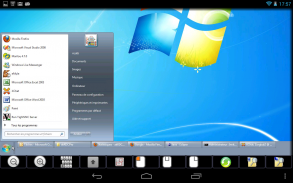






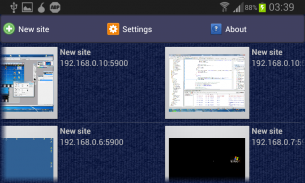


akRDC
VNC client

Description of akRDC: VNC client
akRDC is a Remote Desktop Control application compatible with the RFB protocol, commonly referred to as a VNC client. This app provides users with the ability to connect to remote computers, allowing them to control those systems as if they were sitting right in front of them. Designed for the Android platform, akRDC can be easily downloaded to facilitate remote access for various users.
The application supports several well-known VNC servers, including TightVNC, UltraVNC, and RealVNC (without encryption), as well as Ubuntu Remote Desktop. This compatibility ensures that users can connect seamlessly to these servers, making it a versatile tool for remote desktop management.
One of the primary functionalities of akRDC is its file transfer capability. Users can download and upload files, as well as manage complete directory structures, which is particularly useful for transferring documents or other necessary files during a remote session. Currently, this feature is supported for TightVNC and UltraVNC servers, along with X11VNC in UltraVNC mode. For users who opt for the PRO version, additional features such as compressed file transfer streams and compressed directory file lists are available, enhancing the efficiency of file management.
The application provides a user-friendly interface that allows for easy navigation and connection setup. Users can create connection shortcuts, making it convenient to access frequently used servers quickly. The inclusion of keyboard shortcuts and special key support, such as function keys and quick keys, enhances the overall user experience by providing efficient control options during a remote session.
akRDC also includes mouse emulation features, allowing users to utilize three-button mouse functions along with wheel emulation through volume keys. This setup enables a more intuitive interaction with the remote desktop, closely mimicking the experience of using a physical mouse. Additionally, the app supports drag-and-drop functionality, which simplifies the process of moving files between the local and remote systems.
For those who require optimized performance, akRDC incorporates network band optimization, ensuring that the connection remains stable and responsive regardless of bandwidth limitations. The app also offers hardware acceleration management, allowing users to disable this feature if they encounter issues such as a black screen during remote sessions.
Importing and exporting configurations is another feature that enhances usability. This function allows users to save their settings and transfer them to other devices, streamlining the setup process for multiple systems. Furthermore, akRDC supports UltraVNC repeater/proxy in mode 1, which can be beneficial for users managing multiple remote connections.
Security is a crucial aspect of any remote desktop application. akRDC implements VNC password authentication, ensuring that unauthorized users cannot access remote systems. Additionally, it supports MS-Logon authentication specifically for UltraVNC servers, providing an extra layer of security for users concerned about data protection.
The application is available in multiple languages, including English, French, Russian, Italian, German, Spanish, Japanese, and Korean. This feature makes akRDC accessible to a wider audience, allowing users from different regions to utilize the app effectively.
Setting up akRDC requires users to install a compatible VNC server on their PC, with TightVNC being the recommended option. After installation, users can create a new connection shortcut within the app and connect to their server seamlessly. It is essential to run the VNC server as a service to ensure that specific commands, such as CTRL ALT DEL, work correctly.
The design of akRDC focuses on delivering essential remote desktop functionalities without unnecessary complexity. By providing users with a straightforward interface and a robust set of features, the app caters to both novice and experienced users alike. The combination of file transfer capabilities, connection management, and security features positions akRDC as a reliable choice for those needing remote access to their computers.
Incorporating a variety of features that enhance remote desktop control, akRDC stands out as a versatile and effective tool for users seeking to manage their systems from afar. The application’s ability to facilitate file transfers, support multiple VNC servers, and ensure secure connections makes it a valuable asset for both personal and professional use. With its user-friendly design and comprehensive feature set, akRDC offers a reliable solution for remote desktop access and management.
For more information about akRDC, users may refer to the official documentation available on their website.


























